 Many companies rely on X-ray systems to screen items arriving at or passing through their facility. The items these security screeners typically observe varies depending on the industry and whether belongings, cargo, or mail are being screened. For instance, screeners inspecting visitor belongings at a courthouse would experience different throughput than those inspecting passenger luggage at an airport.
Many companies rely on X-ray systems to screen items arriving at or passing through their facility. The items these security screeners typically observe varies depending on the industry and whether belongings, cargo, or mail are being screened. For instance, screeners inspecting visitor belongings at a courthouse would experience different throughput than those inspecting passenger luggage at an airport.
Because of this, some companies would prefer to customize simulator training by adding their own X-ray images. To do that, an image capture is required. Here are some best practices for conducting your own in-house X-ray image capture.
1. Define Scope & Set Goals
As with any new undertaking, defining project scope is an important part of project planning. Specify your goals, deliverables, tasks, resources, costs, and deadlines for the image capture.
Determine which checkpoint you would like to focus your attention on if your facility has more than one type of X-ray screening checkpoint. For instance, some correctional facilities have two areas where X-ray equipment is used – one to screen visitor belongings and the other to screen incoming mail and packages. Other aspects to consider include how many total images you would like to capture, what the timeframe will be, and how images will be incorporated back into the X-ray simulator.
2. Items Reflect Typical Scans
 Any new X-ray images produced must reflect what would typically be seen on the job. If your courthouse generally scans briefcases, handbags, messenger bags, and divesture trays to hold personal items, be sure to incorporate these types of containers into your image capture. If X-ray scans for cabin baggage (carry-on luggage) at your airport generally consists of clothing, personal effects, and electronics, include these key items into your new images.
Any new X-ray images produced must reflect what would typically be seen on the job. If your courthouse generally scans briefcases, handbags, messenger bags, and divesture trays to hold personal items, be sure to incorporate these types of containers into your image capture. If X-ray scans for cabin baggage (carry-on luggage) at your airport generally consists of clothing, personal effects, and electronics, include these key items into your new images.
This will give security screeners an idea of what types of items to expect at a certain checkpoint. It will also provide practice with viewing everyday objects under X-ray. Security screeners can then become proficient at clearing these objects faster and detecting anomalies that shouldn’t be there.
3. Variety in the Types of Items
Your new X-ray images must offer variety in the types of items scanned. If your typical throughput scans a large amount of cell phones, make sure your image capture showcases different models (smart phone, basic phone, flip phone, etc.) from various manufacturers. If apparel is screened regularly, be sure to include different types – shirts, jackets, jeans, hats, shoes, etc. The more variety you provide, the more screener knowledge will develop.
4. Composed Sets of Items
 When organizing items for a run through the X-ray machine, be sure items make sense as a group. If we imagine a businessperson trying to get through airport security, what might be carried with them? A briefcase containing a cell phone, laptop, charger, paperwork, and pens would certainly make sense. A briefcase containing canned tuna, children’s toys, and mosquito repellant? Not so much. As a whole, make sure the items you group together are cohesive.
When organizing items for a run through the X-ray machine, be sure items make sense as a group. If we imagine a businessperson trying to get through airport security, what might be carried with them? A briefcase containing a cell phone, laptop, charger, paperwork, and pens would certainly make sense. A briefcase containing canned tuna, children’s toys, and mosquito repellant? Not so much. As a whole, make sure the items you group together are cohesive.
5. Include Threats & Prohibited Items
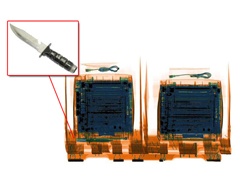 Keep security screeners on guard by incorporating relevant threats and prohibited items into your new X-ray images. An X-ray checkpoint at a high security prison may want to include sharp objects, cell phones, alcohol, and tobacco as banned items. An X-ray checkpoint at an air cargo facility may want to include inert improvised explosive devices (IEDs).
Keep security screeners on guard by incorporating relevant threats and prohibited items into your new X-ray images. An X-ray checkpoint at a high security prison may want to include sharp objects, cell phones, alcohol, and tobacco as banned items. An X-ray checkpoint at an air cargo facility may want to include inert improvised explosive devices (IEDs).
Encompassing threats and prohibited items into X-ray interpretation practice helps screeners better recognize their shape, color, and density. For more complex items such as inert IEDs, screeners can examine all of the different components under X-ray to understand how they fit together.
6. Varying Levels of Difficulty
Your images must offer varying levels of difficulty. One way to do this is to modify the number of items in each X-ray image. Depending on what you decide is an average amount, some images may contain fewer items while others may contain more than average.Another way would be to place items in different positions so screeners can grow accustom to all angles of the objects. When arranging threats or prohibited items into position, think of some clever ways people have tried to hide or conceal items. Shield objects can also be used to add a dimension of difficulty.
7. Capture Open Images
 Capturing open images of each scan can be very valuable. An open image allows security screeners to compare what is seen under X-ray to an actual image. Screeners will be able to connect how each item or threat is positioned within the X-ray.
Capturing open images of each scan can be very valuable. An open image allows security screeners to compare what is seen under X-ray to an actual image. Screeners will be able to connect how each item or threat is positioned within the X-ray.
8. Incorporate Unique Items
Have you seen odd items that look interesting under X-ray? What about items resembling contraband under X-ray, but are actually completely innocent? Incorporate a few unique items you’ve seen on the job that would make for an enhanced learning experience.
Conclusion
An X-ray image capture results in targeted images for your security screeners to practice with. If you have completed an in-house image capture, tell us about your experience and let us know your best practices.
Here’s a quick video of an image capture we wrapped up recently: SPI Website or YouTube
